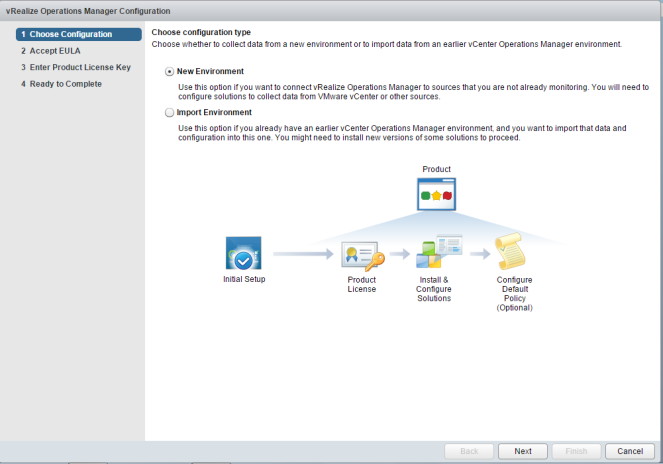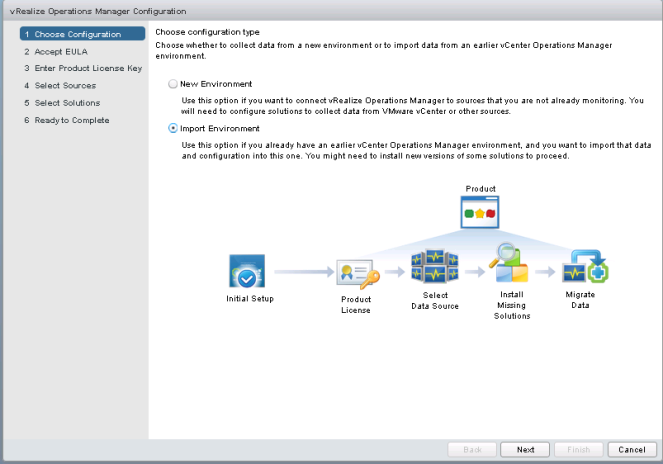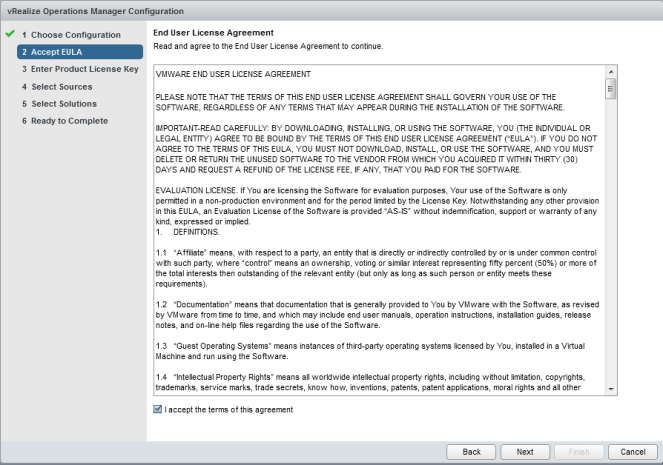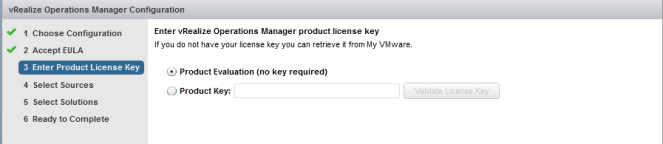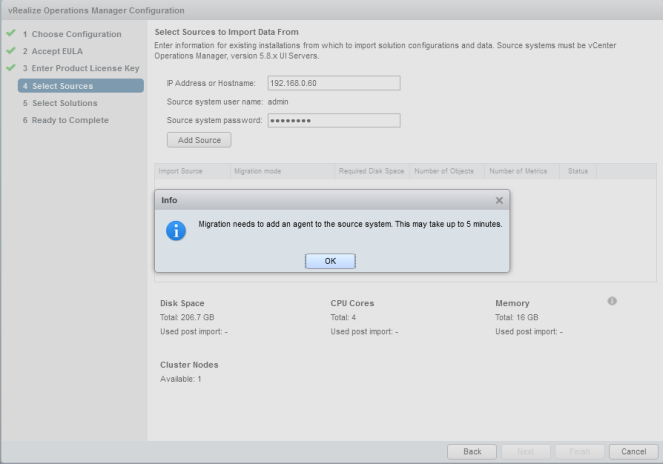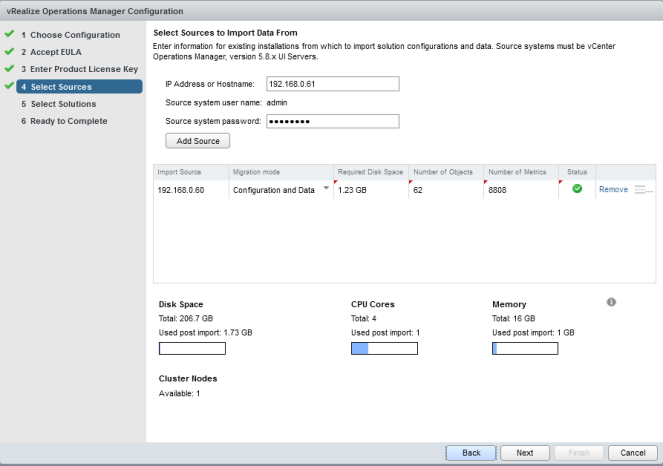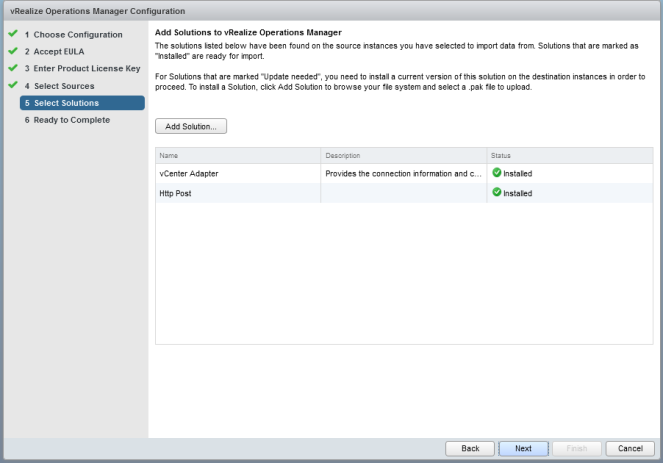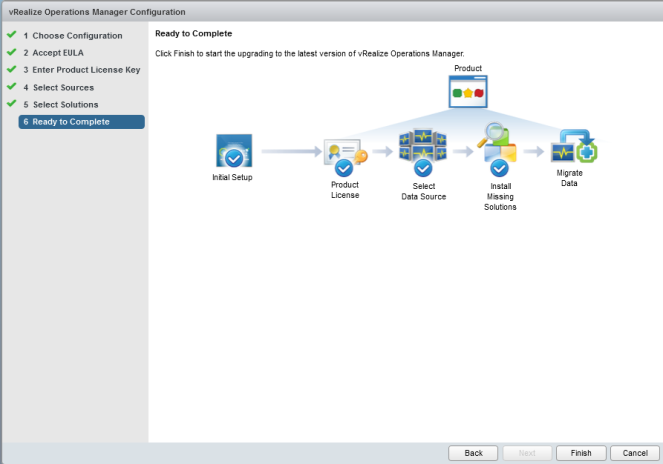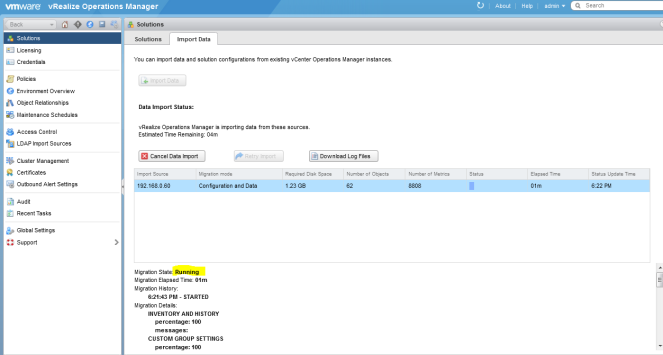The time has come, and you have decided to upgrade the current vCOPS and taste the flavours of the new vRealize 6. It’s important to point out that vCops 5.8 or higher version is the minimum required for being able to migrate.
As mentioned on previous post during a quick installation process we bumped into the following screen.
Right here we just need to select the other option: Import Environment and everything will look different.
Here it looks different…right?. The last icon on the right is our destination, so let’s move pressing Next.
Accept EULA
Enter License
Add Source. In this panel we enter the IP address for the current vCOPS UI VM and its credentials
After allowing the agent installation and confirming the certificate it will show the following screen.
Go Next and see the solution’s panel.
If you have Log Insight on your environment or any other additional tool integrated with vRealize it’s the right place to add them. Nothing else in my case 😦
Click on Next and the importing process will begin.
It seems to be a static window but just look the current status that surely change into “Success” after a while. And this is it ! . Log on your vRealize portal to check.
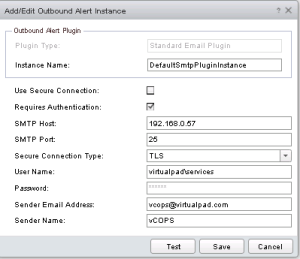
Now it’s time to play and learn.